

|
|
|
#1
|
|||
|
|||
|
3D software for aquarium build
Not sure this is the correct forum to ask my question below. If not, please direct me.
Does anyone know if any online website that offers FREE 3D software? It has to be very user friendly. One that doesnt require a person to be a architect or hold a masters in art to use. Also, one that I can download directly from their site. Preferably one that is not going to give me a bunch of pop-ups. I'm planning a new aquarium design. Would like to give the builder a more professional drawing. I have some tricky ideas that would be hard to explain verbally. 3D is the best way I know of to show what it is that I want. The ideas are all in my head, explaining them is not going to be easy. Thanks, Mt. Dreamer |
|
#2
|
|||
|
|||
|
Most of the free CAD stuff is going to be fairly easy...try Cnet.com or something on that line. if you don't like it you can always remove it and try something else.
|
|
#4
|
|||
|
|||
|
Roncgizmo
thanks, I will check it out. Earlier downloaded somthing called Blender, but honestly can't figure out how to use it. Would like to find something that allows me to push a button and it gives me a square... that easy! Mt. Dreamer |
|
#5
|
|||
|
|||
|
Keelay
thanks I will check it out aswell. |
|
#6
|
|||
|
|||
|
Quote:
It is very simple yet powerfull: some samples of some "things" I've put together with sketchup: 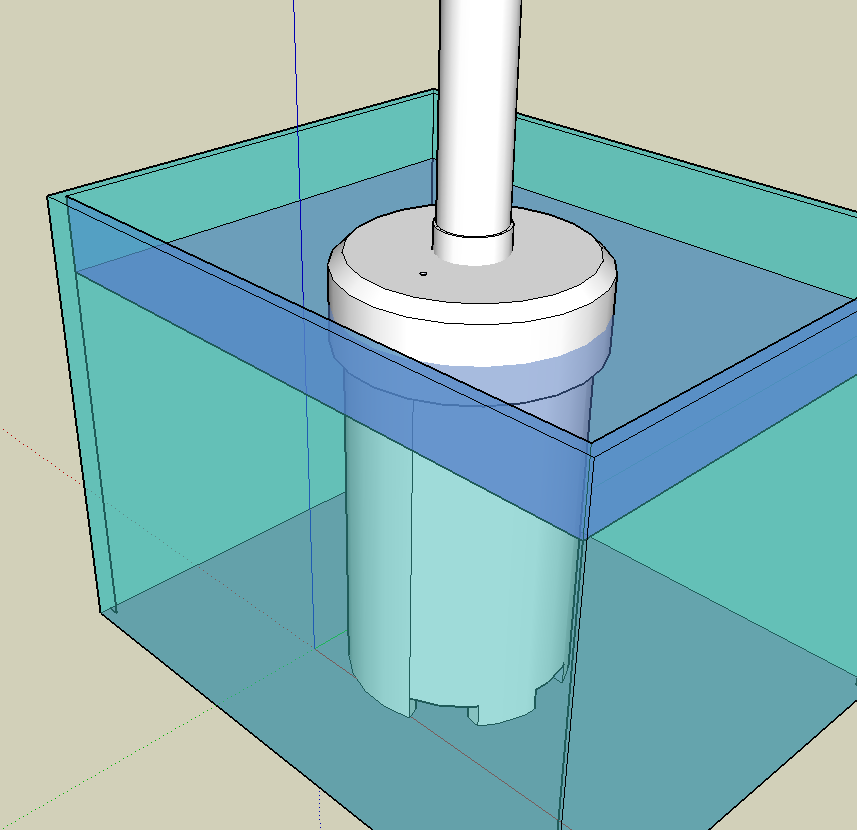 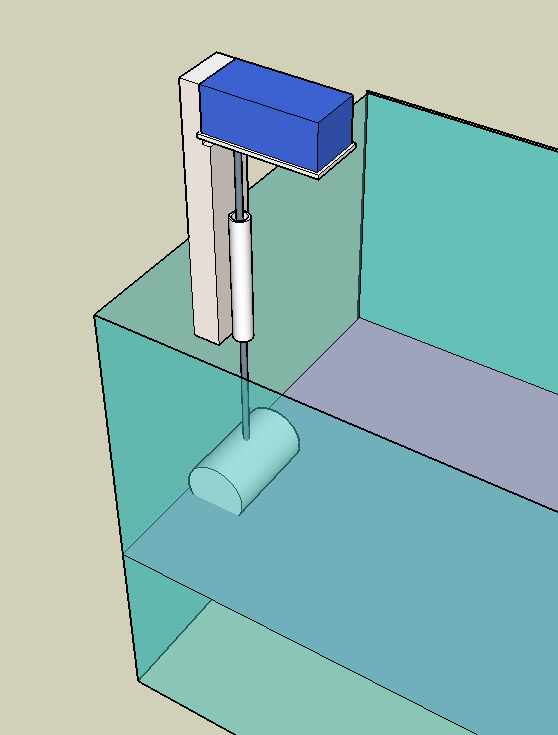 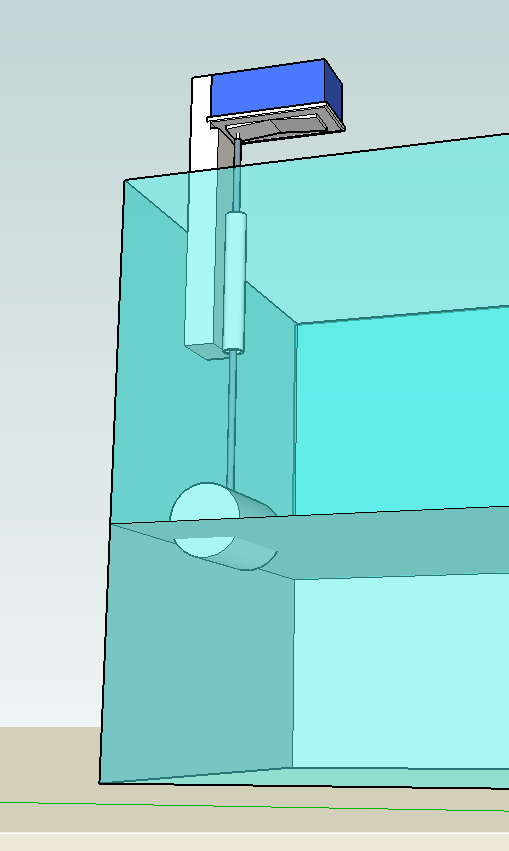 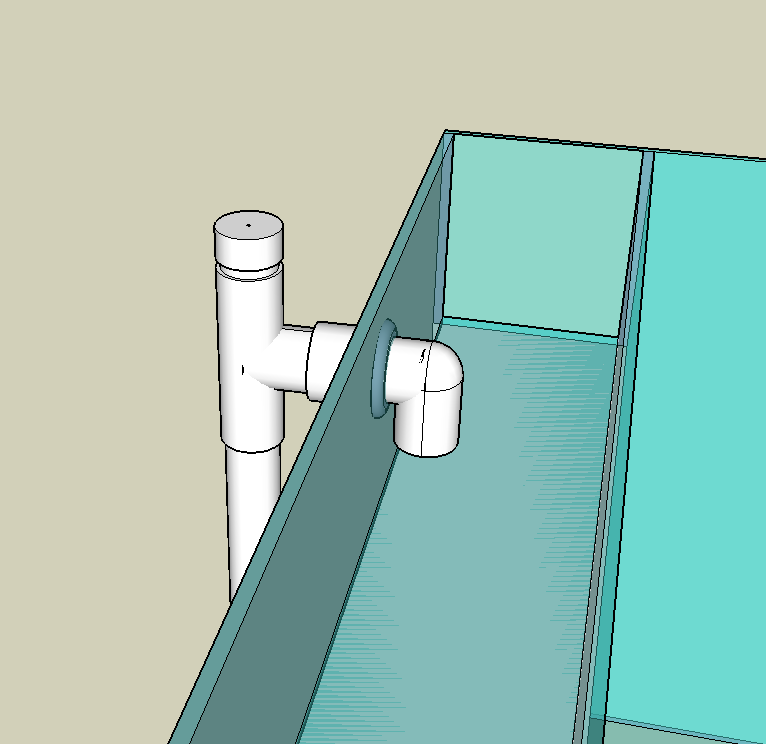
__________________
What if the hokey pokey is what it's all about? |
|
#7
|
|||
|
|||
|
Definately try google's sketchup.
I have a LOT of software titles come through my office, and we evaluate dozens of releases each year. Sketchup is as easy as it gets. The price is right too! Me, I used to use SDS/2, which is steel detailing software. I make my project out of shapes, and I end up with a very accurate cut list. I then export to VRML, and import to 3ds max for final editing. Now, I use sketchup. One piece of software, very quick and eaasy to use. If you sent a sketchup model to an aquarium fabricator, I'm sure they would know what to use with it. Try sketchup, try the free 15min tutorial, and I'm sure you'll be a pro at the end of the 15 minutes. -E. |
|
#8
|
|||
|
|||
|
man, that's one cool float switch design
 I will also try sketchup. I've been using 3dsmax to make to-scale sketces of what I'm building, but honestly the program is not suited for working that way and it's probably alot more work than it would be to do the same in sketchup. |
|
#9
|
|||
|
|||
|
I would love to try sketchup, but unfortunately its not compatible with Windows 98. I know, I know the system I'm using is a bit prehistoric. Any suggestions?
Mt. Dreamer |
|
#10
|
|||
|
|||
|
Blender is more for animation and high detail modeling. It's a very cool package, just a little overkill for tank design.
__________________
We can't stop here! This is bat country!! - Duke allmyheroesletmedrown |
|
#11
|
|||
|
|||
|
Quote:
I detailed a much improved method on my web site
__________________
What if the hokey pokey is what it's all about? |
|
#12
|
|||
|
|||
|
I recently published a write-up on using SketchUp for aquarium projects:
Feature Article: 3D Modeling for Aquarium Projects This article will introduce the reader to Google SketchUp 3D modeling software and show how to create basic models for aquarium projects. http://www.advancedaquarist.com/2007/3/aafeature2 It might be of interest to you... Shane |
|
#13
|
|||
|
|||
|
Shane, thank you ver much for that link and the write up. I was having a heck of a time figuring out this program which seems very basic now that I know how to use it! Well done! Now I just have to figure out how to do PVC pipe and we'll be all set

__________________
- Danny Go SunDevils...there's always next year! |
|
#14
|
|||
|
|||
|
I gotta say...
I have used Autocad, turbocad, rhino, 3dstudio and a dozen other packages. Sketchup is the most cumbersome thing I have ever tried to use. It is fine for building simple shapes, but when it comes to solids, intersections, holes, and things like that, it sucks. I have tried it at least 5 times and each time I walk away frustrated. I am sure I will give it a few more tries, because it is cheap and convenient to use. I am not taking anything away from you folks who like SketchUp, but anybody who has used a real 3D or cad package will certainly be more than a little frustrated with the interface and lack of tool functionality. Keelay your drawings look great. On a side note: 1)I would be concerned about the duty cycle of the rocker switch and moisture/salt creep. A plastic (or better yet thin neoprene) cover would help a lot) 2) YOU MUST ensure that the switch is a snap type switch (the action snaps before any electrical contact is made). If the switch is NOT as snap type switch and just a rocker and contact, there is a great chance that a slowly rising flow will cause arcing! This is a fire waiting to happen, possibly even at low voltage! 3) Using a relay and low voltage would certainly be a good idea. The switch does not need to cary mains current. The relay can be housed in a small plastic JBOX with a lid. Just some thoughts... but again a nice idea and well drawn. |
|
#15
|
|||
|
|||
|
Quote:
http://www.suwiki.org/suwiki/index.p..._Path_Tutorial I'm going to be doing a follow-up article on this and a couple other items for SketchUp in a future issue of Advanced Aquarist. Shane |
|
#16
|
|||
|
|||
|
FWIW, I don't think SketchUp was ever meant to seriously compete against things like 3D Studio Max, Maya, Lightwave, etc. These are all hardcore rendering packages that produce high end renderings.
SketchUp's niche as I see it is meant for more of a rough sketch of what you're trying to accomplish. It's much more boxy and rough. What I would *seriously* love to see is manufacturers create models of their equipment so that aquarists that like to create renderings of tank concepts could just grab these individual items from some sort of central repository or from the mfg's website and then use them to create their own tank setups virtually. You really get a feel pretty quick if a design you're thinking about works in the space allotted for it. Shane |
|
#17
|
|||
|
|||
|
A few thoughts on that (not that they are relevant)
But googles intent is to build on the product and offer a much higher end subscription to business fimrs (to go along with GIS and mapping features for high end google earth subscriptions). The problem is that they purchased the platfrom from the sketchup folks and it sucks  Nonetheless, I agree that it at this point the product is not mean to compete (and it may never be pushed in that direction). As for models, yes that would be nice. Mnay of the major building materials and mechanical OEMs (plumbing, hvac, etc) are starting to provide 2D and 3D models for use in Acad, Maya, 3DS, etc. I suppose in a few more years it will be much more commonplace. |
|
#18
|
|||
|
|||
|
Oh that pipe thing's neat. Just and FYI, for those of us who's brains aren't as high powered as most CAD people, this program is great for just basic stuff like this.. I have no idea why I'd need anything of higher power w/ more cost than free? I think paid for CAD programs vs. Sketchup is a moot point for me, free is always good, especially when it's easy to use once it's explained in an understandable way. Thanks again Shane.
__________________
- Danny Go SunDevils...there's always next year! |
|
#19
|
|||
|
|||
|
Wow...Didn't think this topic would get this much attention.
Just goes to show that there is alot of interest in showing aquarium drawings. For a software developer, this might be worth looking into.... Please make an easy user friendly program dededicated to aquarium enthusiasts. I like Shane's idea about having an already made concept and expanding on it. I'm not a computer wizard, nor do I have hours to try different programs. Already I have had to download serveral different programs only to find out "I don't get it". Unfortunatley, because I'm running Windows 98, I'm limited on program choices. May need to download Sketchup on my parents computer (without them knowing-lol). I'm having trouble even getting a box to take shape the way I want it. Simple- I know. How can I expect to show the more complex ideas. VERY Frustrated! However, happy to know I'm not alone. One last thing... It would be nice to find a program that allows one to clicks on a comand and it give a brief explanation of its function. Maybe companies make software difficult, so you will hopefully buy and recieve directions. Or maybe software delevopers are complex people that persons like myself can't relate to. |
|
#20
|
|||
|
|||
|
Quote:
Sketchup is very hard to use when it comes to cutting holes in solids or combining solids. It is one thing to cut a hole in a face, and another to bore a hole into a solid. My experience was very frustrating, to the point that I would gladly use a free or student version of a pro packge, or pay $75-$100 for an entry level package. Basic package like TurboCad, DesignCad, Punch3D, FreeCAD, Alibre Xpress, Minos 2, InstaCAD, DESI III, etc all fit into the free or cheap catagory. |
|
#21
|
|||
|
|||
|
Try CoCreate. They have a free personal version, and it's used commercially, too. I tried using SketchUp, too, and have to say I absolutely hated it. Talk about a PITA!. I'm used to using better CAD systems, like SolidWorks, Inventor, etc. So SketchUp was just an annoying toy for me. Look for something a bit more robust. It's worth the time to learn to use it. I just started playing with CoCreate, and although it's not what I use at work, it was pretty simple to start playing with. It's way better than SketchUp.
FYI, I use a package called KeyCreator for my models. (Formerly called CADKey.) Great stuff. Non-history-based. Non-feature-based. Like molding a lump of clay. I love it. CoCreate is based on similar technology (although it works a little differently), which is why I think it'll be a great tool for beginners to CAD looking for a free program. |
|
#22
|
|||
|
|||
|
Also... Win98 is going to be a pain to find software for. Most companies don't make compatible software for that OS anymore. It's all NT-based (WinNT, Win2K, WinXP, Vista, etc.)
|
|
#23
|
|||
|
|||
|
That looks great!!! I think I'm going to try it as well...
What add on pack worked for you to gear it more to our needs? |
|
#24
|
|||
|
|||
|
I've actually just started toying with it, myself. But it seems fairly easy to use, especially if you've used CAD before. But you probably don't need to be a genius to use it. Just explore the icons and find what you think will do what you want, and experiment. I didn't use any add-ons, yet. But, like I said, I think it would be more than enough to do what you want.
|
|
#25
|
|||
|
|||
|
Quote:
I wasn't sure if the drawing shown by Keelay included any of them. |
|
|